
Ryoko Guida utente wifi mobile
👋 Ciao! Il nostro team è lieto di presentarti una breve guida su come usare Ryoko Wifi Mobile. Clicca sull'argomento che ti interessa.
Come impostare il tuo dispositivo Come utilizzare altre funzioni Come ripristinare le impostazioni di fabbricaCome impostare il tuo dispositivo

-
Accendi Ryoko premendo e tenendo premuto il pulsante di accensione sul lato in alto a destra del dispositivo finché lo schermo non si accende.
Se il dispositivo non si accende, caricalo usando un cavo USB-C (incluso nella confezione). Collega il cavo alla porta USB-C alla base del Ryoko dispositivo per iniziare a caricare.

-
Quando Ryoko è acceso, scegli la modalità di collegamento più comoda:
-
Collega automaticamente scansionando il codice QR
-
Oppure collega manualmente usando nome e password Wi-Fi. Codice QR e dettagli Wi-Fi compaiono entrambi sullo schermo Ryoko.
-
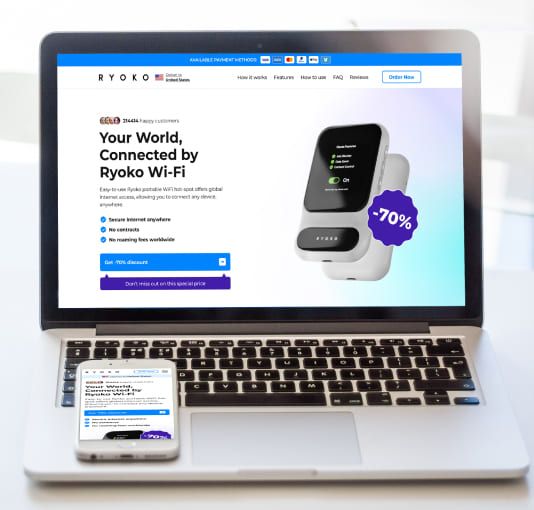
-
Puoi collegare il tuo telefono, computer oppure altri dispositivi con predisposizione Wi-Fi. Puoi collegare fino a 10 dispositivi alla volta

-
Ci siamo! Una volta collegato a Ryoko, puoi controllare la forza del segnale, il numero di dispostivi collegati e il livello della batteria in cima allo schermo Ryoko.
Come utilizzare altre funzioni

-
Ryoko è dotato di una SIM card preinstallata Viaota SIM card con ulteriori vantaggi.
Questi includono la capacità di monitorare l'uso dei tuoi dati direttamente sullo schermo del dispositivo e bloccare automaticamente la pubblicità. Queste funzioni sono un'esclusiva della Viaota SIM card e non sono disponibili se scegli di usare una SIM card di terzi.
Se scegli di usare una SIM card di terzi, Ryoko funzionerà come al solito, ma non offre le funzioni supplementari di Viaota.

-
Come monitorare l'uso dei tuoi dati: Clicca una volta il pulsante Menu per vedere quanti sono i dati restanti.
Questo pulsante ti porterà allo schermo Programma Informazioni. Se Ryoko è connesso a internet, mostrerà quanti sono i dati rimasti.
In basso sullo schermo puoi vedere il link al portale self-service Viaota e alla ICCID della SIM card, così puoi gestirli facilmente nel portale.

-
Abilita il blocco automatico della pubblicità: Viaota contribuisce alla tua sicurezza online bloccando annunci, localizzatori, malware e phishing. Per abilitare questa funzione, segui questa procedura:
1. Clicca il pulsante Menu ancora una volta. Arriverai così allo schermo funzioni Viaota, dove vedrai un interruttore che indica se la funzione è attiva o no.

-
2. Clicca il pulsante Checkmark sul lato del tuo Ryoko per attivare o disattivare la funzione.
Nota: La protezione automatica dagli annunci funziona bloccando le richieste della rete alle reti pubblicitarie note o ai siti web pericolosi. Se riscontri problemi di connessione a siti di fiducia, disabilita questa funzione e riprova.
Come ripristinare le impostazioni di fabbrica
Se Ryoko non funziona come previsto, puoi resettarlo in due modi:
Premi e tiene premuto il pulsante di accensione per circa 10 secondi.
Tenendo premuto per 5 secondi il pulsante di accensione lo schermo si accende e mostra il messaggio Spento. Dopo altri 5 secondi lo schermo si riaccende e mostra il logo Ryoko. Ciò indica che Ryoko è stato riavviato con successo.
Solo per utenti esperti:
Se devi resettareRyoko alle impostazioni di fabbrica, puoi farlo collegandoti alla pagina Gestione Web.Verifica che la connessione di rete tra il vostro Ryoko e il dispositivo con cui prevedi di collegarti alla pagina Gestione Web sia stabilita: il dispositivo è collegato al Ryoko tramite Wi-Fi.
Apri un browser e digita http://192.168.0.1 nella barra indirizzi. Inserisci username e password per collegarti alla pagina di gestione del web (sia username che password sono "admin" per default).
Una volta collegato, vai a Impostazioni che trovi nel menù a sinistra. Poi clicca impostazioni dispositivo e Reset. Qui vedrai lo schermo Reset Impostazioni di fabbrica. Per resettare le impostazioni di fabbrica del dispositivo, clicca il pulsante Reset.
Le tue preferenze sui cookie
I cookie e tecnologie simili ci aiutano a migliorare l'esperienza dell'utente, analizzare le prestazioni del sito e fornire contenuti e annunci personalizzati tramite i nostri partner di analisi e pubblicità. Per saperne di più, consulta la nostra:LinkOpen Cookie Policy:LinkClose
Hai il controllo. Puoi scegliere quali cookie consentire e vietarci di condividere o vendere le tue informazioni personali:






